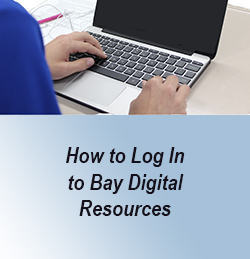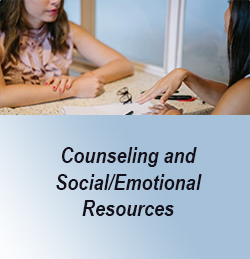eLearning
Please keep your school Chromebooks through the summer!
Families who have students enrolled in the Bay Village Schools for 2020-2021 may keep their students’ Chromebooks throughout the summer months. Students are welcome to use them to extend their practice on learning presented this past spring and other learning activities. Tech support for families using our Chromebooks will continue over the summer, and Help Tickets can be submitted at Bay Tech Desk . Remember that your Acceptable Use Policy agreement remains in effect.
We are launching the next phase of our Bay Rockets eLearning Plan. Depending on your child’s grade level, they will be using Google Classroom or Clever Classroom. This is a safe place where teachers can share resources, post learning activities, provide one on one feedback to students, and continue to support the classroom culture that is so important to helping kids feel connected to their peers and their teachers.
Middle School and High School, students will find their weekly learning activities directly on their teachers’ Google Classrooms.
Normandy and Westerly students will find their lessons on their teacher's Google Classroom for grades 2-4 and Clever Classroom for grades K-1.
Normandy Students will use the link to the Normandy Specials doc to find their weekly activities for Art, Music, Spanish and Physical Education.
Westerly students will go to the Westerly Specials Google Classroom to find their weekly activities for Art, Music, Physical Education, Spanish, along with library resources.
For K-4 parents, the district eLearning landing page will also include an overview of the key weekly topics, and links to the Normandy Specials Teachers weekly learning activities.
This district eLearning landing page will continue to be a place for you to go to find a parent helpdesk link if you need tech support or family support, and links to tutorials and other resources for you.
We are grateful for your continued partnership. As we move forward, and teachers begin to instruct and provide new learning, the balance of who is responsible for supporting this learning shifts back to us. We need you to continue to be a resource, a guide, and an advocate for your child. We have developed this eLearning plan to accommodate the unique daily schedule that each family has put in place. It is designed to allow your children to spend time away from screens, engaging in their own interests and activities along with the essential learning pieces we will be providing.
Our #OneRocketNation Family is at the core of our success as a district and our community. We will continue to learn together over the next weeks. Thank you for all you are doing.
Normandy Specials Team Activities for the Week of May 18 Click HERE
For SEED Families at Glenview - Find Your Learning Activities HERE
Here are the themes for Math and Language Arts Grades K-4 for the Week of May 18
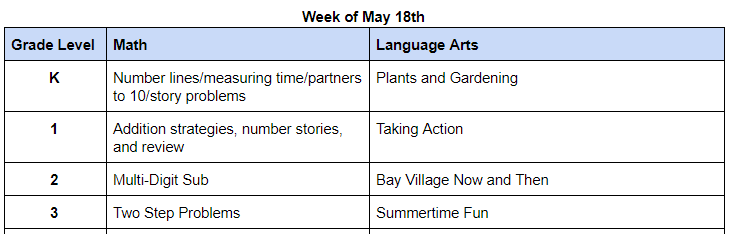
Please be watching your email for additional details from your teachers.
Helpful Information For Parents:
If you are unable to print out a lesson activity, it is ok to have the student do the work on his or her own paper.
Parents who are new to Google Classroom Here are some videos to help you get started.
Does you student need help turning in an assignment in Google Classroom? Click HERE
Need a reminder for how to login to Clever Classroom? Click HERE
Find the Bay Clever Portal HERE
Don't have home WiFi?
Call Spectrum at 1-844-488-8395 for 60 days of FREE home internet - no setup fee.
Or contact Brian Reynolds at to discuss additional options.
Video Announcements
Tune in to hear all the recent daily announcements: